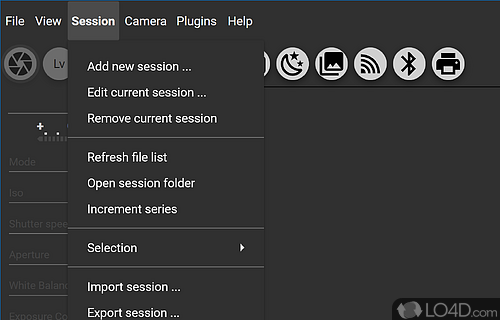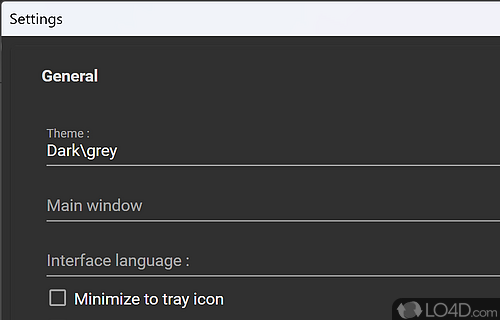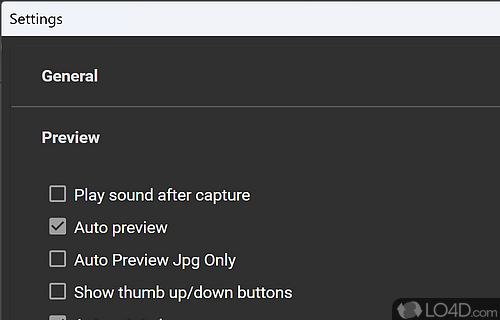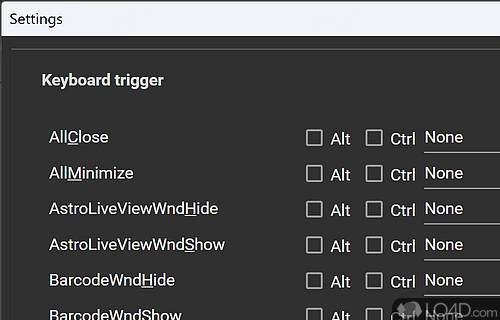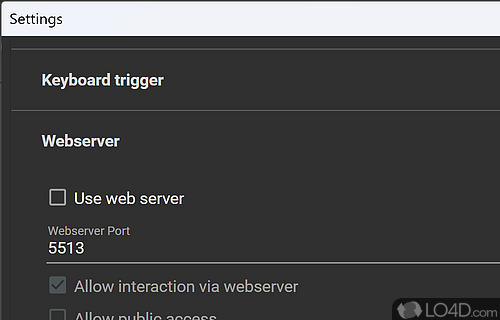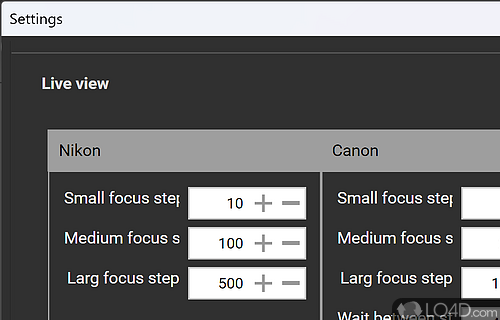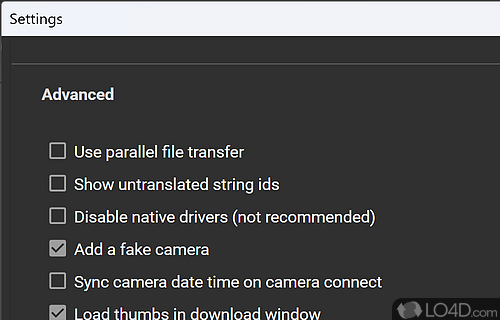Helpful camera control application for Canon, GoPro, Sony, Nikon and more to take pictures, modify settings and trigger the shutter from a Windows PC.
digiCamControl is a free and open source DSLR controller app and digital camera tool developed by Duka Istvan for Windows. It's powerful, well-designed, straightforward and easy to setup.
The download has been tested by an editor here on a PC and a list of features has been compiled; see below. We've also created some screenshots of digiCamControl to illustrate the user interface and show the overall usage and features of this DSLR controlling program.
Innovative and easy to use solution for complex camera control
digiCamControl is a free Windows utility to control your camera settings remotely from your Windows PC via USB Trigger image capture via release button on the camera or remotely from your computer. Handhold the camera, shoot, and have the resulting images displayed on the computer monitor.
It's best when you're on a photo tour with your digital camera, but there are also many possible uses on the PC. digiCamControl allows digicams to be controlled directly from the Windows desktop.
The live view mode is also practical. Check the camera image directly in Windows and make adjustments. With a little trick you can also forward the live image to other tools and use your digicam as a webcam, for example.
All you need is the software, your camera and a suitable USB cable. The currently supported camera models are listed in a support list with the features supported in each case. Once connected to the PC, you can change camera settings in the software and control the camera directly from the Windows desktop.
Features of digiCamControl
- Be controlled in multiple ways from an external application.
- Control multiple connected cameras at the same time, triggering photo capture in parallel.
- Control your camera settings remotely from your Windows PC.
- Module to help long exposure photography with scripting support to automatize repeating tasks.
- Review images right after photo is captured.
- See the image live through the camera on your computer’s monitor before shooting.
- Shoot a series of bracketed shots with an arbitrary shutter speed, aperture or exposure value.
Compatibility and License
digiCamControl has been released under a General Open Source license which means the software can be downloaded and distributed for free. There are other programs from camera software available with different licenses like GPL or just plain closed-source freeware.
Duka Istvan accepts donations for the continued development of this free software.
What version of Windows can digiCamControl run on?
digiCamControl can be used on a computer running Windows 11 or Windows 10. Previous versions of the OS shouldn't be a problem with Windows 8 and Windows 7 having been tested. It comes in both 32-bit and 64-bit downloads.
Filed under:
- digiCamControl Download
- Free Camera Software
- Open source and GPL software
- DSLR Controlling Software